
hcfluffy.de
Using our Mumble server
We are running our own mumble server to coordinate our faction. You are welcome to use it to talk to us or to manage your own faction.
Connecting as an unregisterd user (aka “I just want to talk to someone here”)
- Download Mumble for your platform and install it.
- Configure Audio by running the Audio Wizard.
-
Add fluffy’s server to the favorite list:
Just drag this link to mumble’s server browser.
If that fails, you have to enter the sever manually:
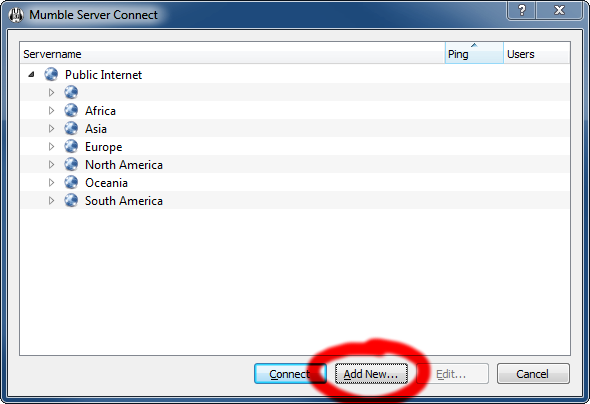
- Label: choose a catchy name
- Hostname: mumble.hcfluffy.de
- Port: 64738 (default)
- Username: Whatever you like to be called, preferably your Minecraft username
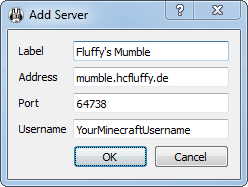
-
Connect.
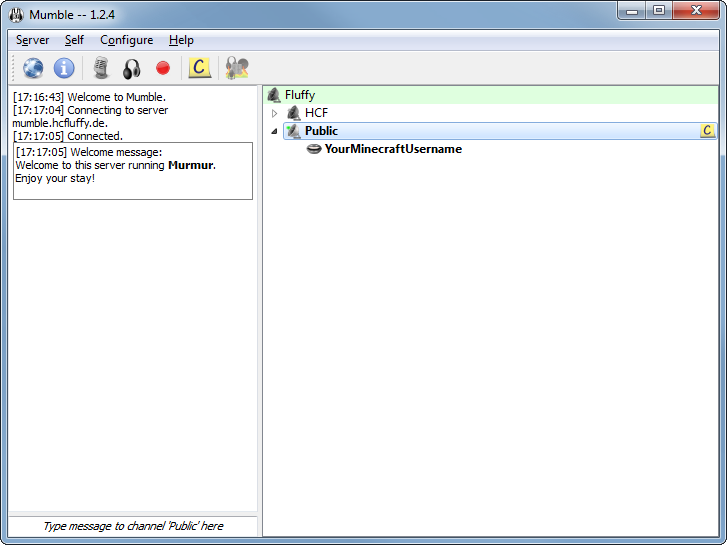
You may now talk in the public area, enter other channels (if they are public), or create a temporary channel below the public channel.
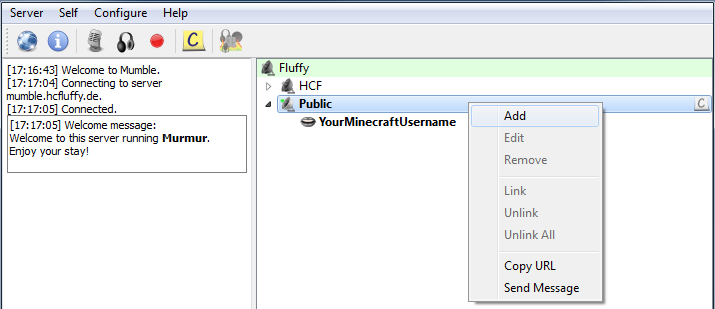
Become a more permanent resident (aka “Lets make this our faction’s hangout”)
If you want a permanent channel, you have to become a registered user. Please follow these steps to get registered:
- Connect using a username that resembles your minecraft account
- Please get a decent certificate that contains your minecraft username. Run the Certificate Wizard, choose Create a new certificate and enter your minecraft username as Name. You may leave Email empty. If you already have a decent certificate (signed by CAcert or another widely trusted CA), we are likely to accept that.
- Talk to MineSprawl or dividuum in Mumble about getting registered. We’ll send you a random string which you have /msg us back in HCF. This enables us to link your Mumble identity to your Minecraft identity.
- Tell us your preferred name for your room.
- Welcome onboard :-)
Record Minecraft Multiplayer using miners-movies.com
This page was last updated Tuesday November 11, 2014 at 00:45:02 CET.

Fluffy's HCFaction Guides is licensed under a Creative Commons Attribution-ShareAlike 3.0 Unported License.